With the Agenda we provide our Idols a way to share public and private events with their Fans.
Creating an event is simple and straight forward, just click on the "+" on the bottom of the agenda screen:
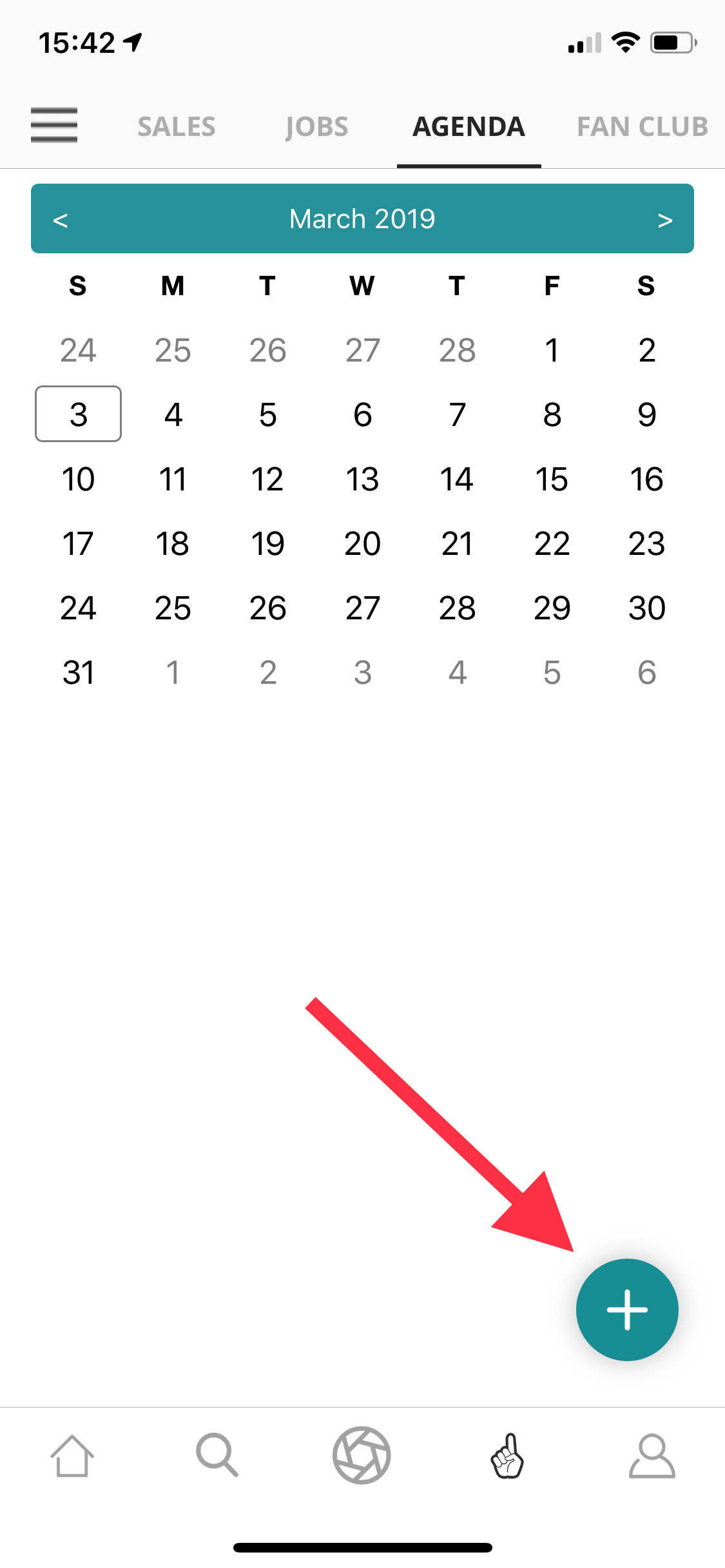
You can then set the date and time of your event or simply make it an 'all day' event if there is not specific time of the day for your event.
Next you can add a location, a title for your event and a description.
Once you are done you publish your event by clicking on 'Done' on the top right corner:
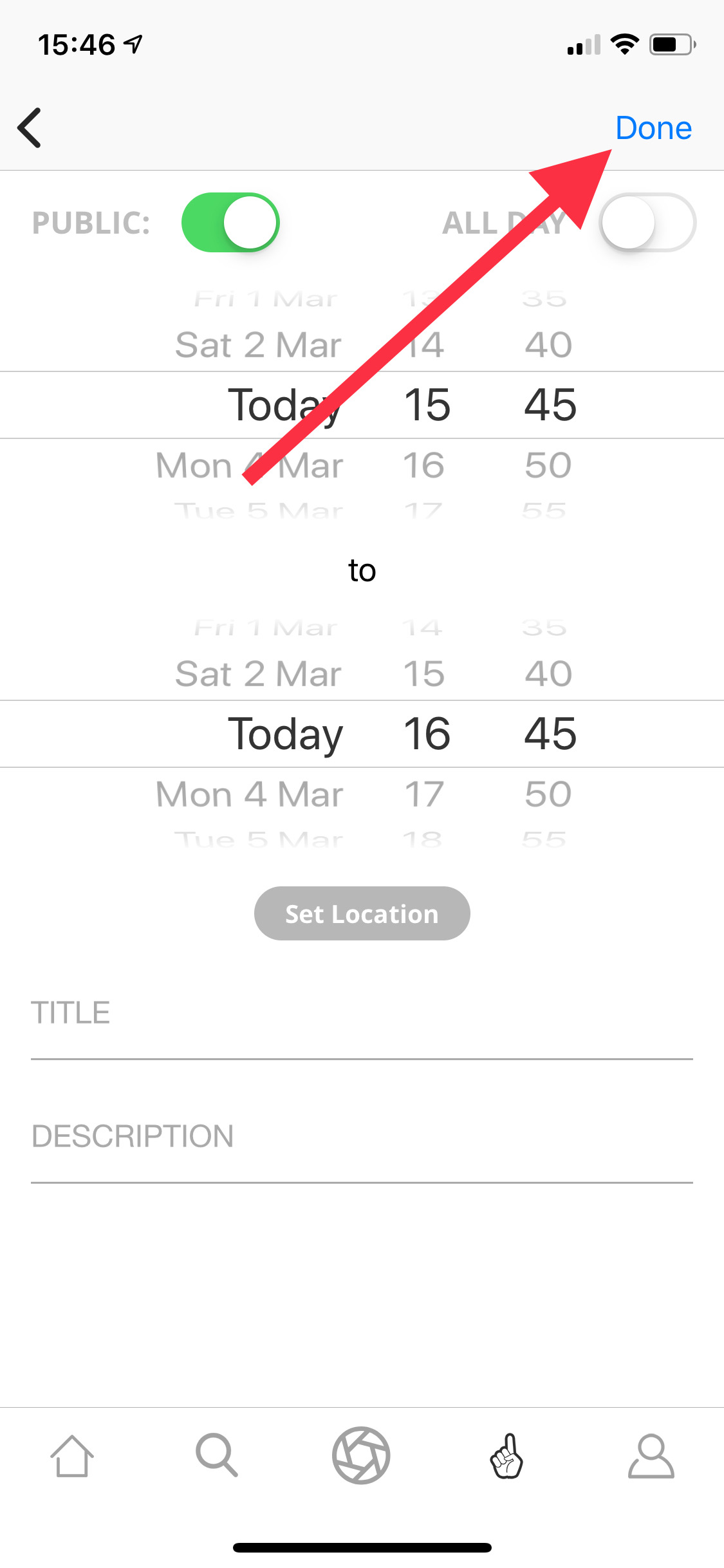
That's it, you are all set.
Should you want to edit your event you can always do so by clicking on the event in your agenda.
